A Global Talent Marketplace
AI-powered talent sourcing and smart job posting for faster hiring.
AI-driven job matching that showcases your skills to top employers.
Source and shortlist qualified candidates instantly using semantic AI that understands skills, experience, and role fit.
Get discovered by global employers through semantic AI that matches you based on skills and experience, not keywords.
Your Next Job, Delivered by AI
Complete onboarding, and our matching AI brings you perfect-fit roles, while you get alerts when employers view your profile or download your resume. Stop hunting, opportunities come to you.
Source Top Talent, AI-Matched to Your Roles
Stop wasting hours filtering irrelevant resumes. Talentprise helps you discover hidden talent, benchmark skills, and hire faster, all from one AI-driven dashboard.
Beyond Titles. Beyond Keywords
Our semantic AI decodes the real meaning of your experience and skills, and connects you with jobs that match your potential, not just keywords or job titles.
Put Your Job Search on Autopilot
Access full-time, part-time, and remote roles worldwide. Our AI connects you with verified employers and hidden opportunities not listed on job boards.
Gain visibility where it matters most. With 10K+ employers worldwide using Talentprise, your profile gets discovered by decision-makers ready to hire.
Your Privacy Matters
Only verified employers can view your profile. We never sell your data, ever. You choose what’s visible and when.
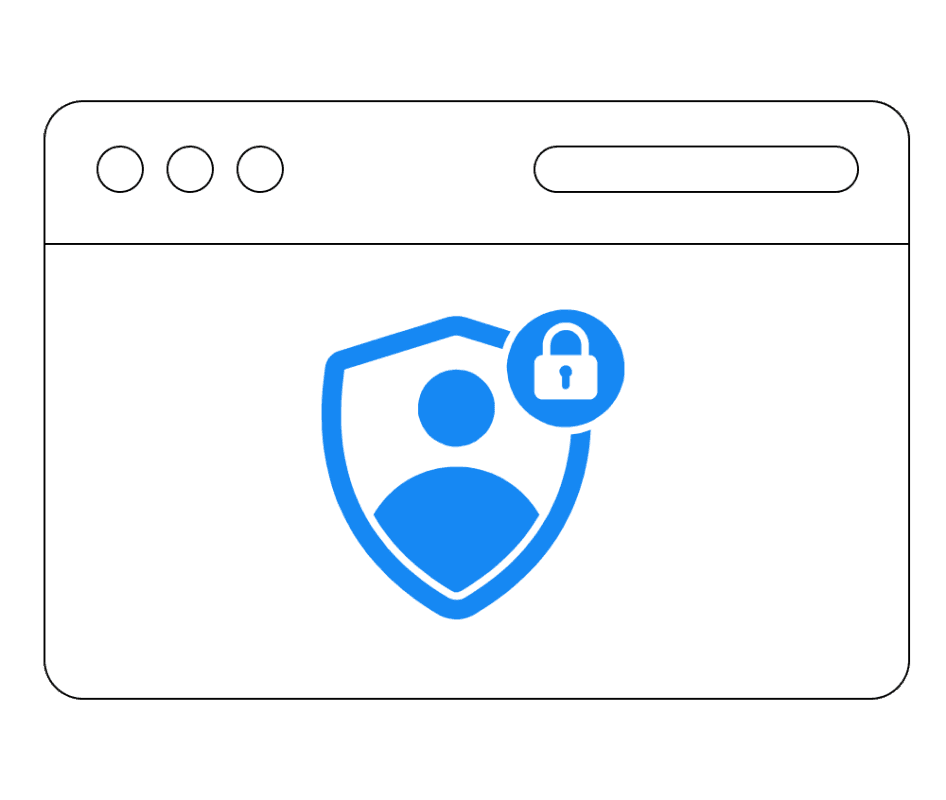
Let AI Open the Door to Your Next Career Move
Join a global community of professionals using Talentprise AI to uncover hidden opportunities and get noticed by top employers.
The Power of AI Matching. Let AI do the Heavy Lifting
Our semantic engine understands context, skills, and intent, delivering you qualified candidates in seconds.
Bridge the Talent Gap with Precision Hiring
If you’re seeking skilled candidates, Talentprise connects you with the right professionals quickly and precisely, cutting hiring time and eliminating the cost of unqualified applications.
Talentprise AI can help recruiters find top talent with niche skill sets across industries, including IT, Telecom, Engineering, Healthcare, Education, Manufacturing, and more.
Verified Profiles. Reliable Data
Every candidate on Talentprise has joined voluntarily and verified their details. We don’t scrape or buy data so that you can hire confidently and compliantly.
Fill Roles Faster with AI Precision
Post a role or start an AI search. Instantly discover qualified, pre-vetted candidates ready to connect. No Boolean search needed.
